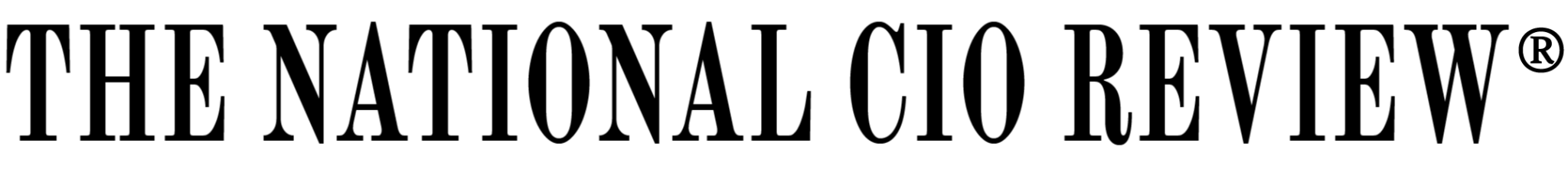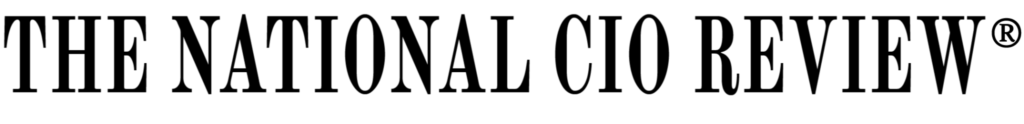In the ongoing battle for communication platform supremacy, the emphasis on creating more efficient and user-friendly features is increasingly evident. These collaboration tools are no longer just digital stand-ins for in-person meetings; they’re transforming into multifunctional workspaces. A case in point is Zoom’s recent update, which adds an intelligent assistant called Zoom AI Companion to its roster of features for paid accounts.
This assistant is designed to automate various tasks, such as summarizing meetings and aiding with chat responses, signaling a potential new direction for video conferencing solutions. Let’s delve into some of the key features that Zoom AI Companion brings to the table.
Chat Assistance
Starting the day with a flood of unread chat messages can be overwhelming. With Zoom AI Companion, you can quickly compose responses that are both appropriate in tone and length. This feature uses machine learning algorithms to understand the context of the conversation, allowing you to focus on more pressing tasks without getting bogged down in lengthy text exchanges.
Meeting Summaries
If you find yourself running late for a meeting, Zoom AI Companion has you covered. Instead of interrupting the flow to catch up, you can ask the AI Companion for a quick recap. The feature will provide a summary of what has been discussed so far, ensuring you’re up to speed without disrupting the meeting. This is particularly useful for high-stakes meetings where every minute counts.
Email Composition
In the near future, Zoom AI Companion will also assist in drafting emails. This will be a boon for those who find themselves constantly switching between Zoom and their email client. The feature aims to help you draft emails that are concise yet effective, saving you time and reducing the risk of miscommunication.
Chat Summaries
Another upcoming feature will allow AI Companion to summarize your chat messages. This will provide a quick overview of ongoing conversations, helping you understand the context without having to read through every single message. It’s like having a personal secretary that keeps track of all your communications.
User Control and Data Privacy
One of the standout features of Zoom AI Companion is its focus on user control and data privacy. Administrators have the flexibility to choose which AI Companion features to enable. Users will be notified about the AI capabilities in use during a meeting, providing transparency.
Importantly, Zoom has assured that it does not use customer content like audio, video, or chat messages to train its AI models, adhering to best practices in data privacy.
More on the Horizon
While the current features are already designed to make significant improvements in your day-to-day tasks, Zoom has ambitious plans to expand the capabilities of AI Companion. Future updates may include real-time feedback during presentations, AI-generated analysis of recorded phone calls, and even the ability to interact with AI Companion through a conversational interface.
These enhancements aim to make the Zoom platform an even more versatile tool for professional communication.
The Wrap
Zoom’s introduction of AI Companion represents an interesting development in the video conferencing space. It aims to improve virtual collaboration without compromising on data privacy or user control. While it offers a range of features aimed at automating tasks and improving efficiency, its long-term impact on user experience and productivity remains to be seen.
As with any new technology, the true test will be its adoption rate and how well it meets the diverse needs of users in different professional settings.
MS Teams – what say you?