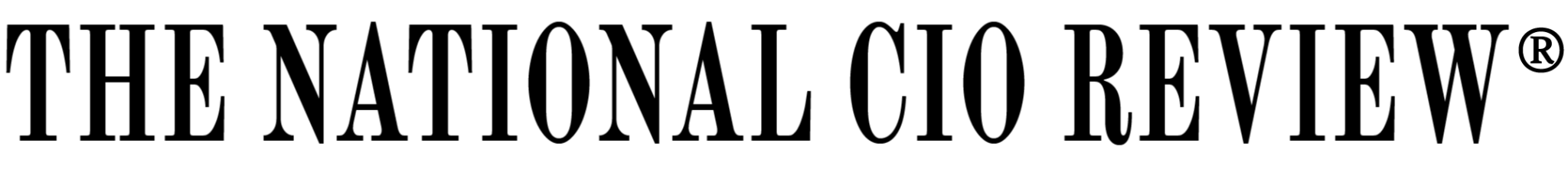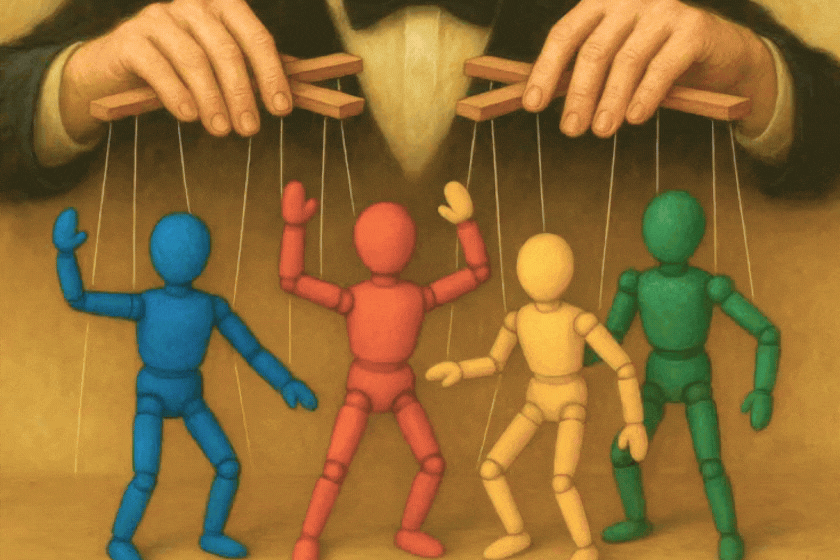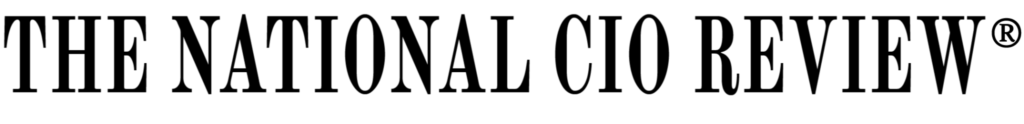Google (NASDAQ: GOOG) is quietly transforming how users interact with email by allowing its Gemini assistant to automatically summarize longer threads. Instead of asking users if they’d like help, Gmail now takes initiative, placing a short, evolving summary at the top of emails with multiple replies.
Initially rolling out on mobile to English-speaking Google Workspace users, this new feature is a signal of where everyday AI tools are heading.
This change reflects a broader shift in how AI is being integrated into productivity software.
Rather than acting as a tool you summon when needed, AI like Gemini is increasingly built into the background, taking action on your behalf. While the summaries aim to make communication more manageable, they also raise new questions about user control, accuracy, and what it means to delegate cognitive tasks to automated systems.
Why It Matters: This update shows how AI in workplace software is evolving from being a helper to an active participant. Previously, Gemini’s features, like summarizing or drafting responses, were initiated by users. Now, Google is flipping that relationship: the AI decides when its input is needed. It’s a small shift in interaction design, but a major step in how users engage with automated systems. As AI begins to summarize conversations for you, it also starts to shape what you perceive as important. That introduces a new layer of mediation between you and your messages. Like with AI in news headlines or search overviews, there’s a growing concern about when these systems oversimplify or get things wrong. With email, where tone and detail matter, even a subtle misrepresentation can have an outsized effect—especially if users start relying on summaries over reading full threads.
- Gmail Now Summarizes Without Being Asked: Longer email threads or messages with several replies will now include a summary card above the email content, created automatically by Google’s Gemini system. These summaries aim to pull out key points without user input and update in real time as replies continue.
- Limited to Mobile and Workspace Accounts at Launch: The feature is currently only available in the Gmail mobile app for English-language emails. It’s also restricted to users with paid Google Workspace accounts. There’s no clear indication yet of when (or if) the feature will expand to desktop or free Gmail users.
- Manual Tools Remain, But the Default Is Changing: While users can still click a button to request a summary as before, the fact that Gmail now preemptively inserts one reflects a shift toward passive AI interactions. The manual summarize chip remains at the top of the email and in the Gemini side panel for those who want more control.
- User Control Is Possible—but Requires Action: Automatic summaries can be turned off by disabling Gmail’s “Smart features” in the settings. This also turns off other AI-powered tools like autocomplete and smart reply. Workspace administrators have the ability to manage these features centrally for their teams.
- Part of a Larger Shift Toward Proactive Tools: This update is part of Google’s broader strategy to make software more predictive and helpful without being prompted. The big question will be whether this shift improves productivity or creates new kinds of friction or oversight.
Go Deeper -> Gmail’s AI summaries now appear automatically – The Verge
Gemini will now automatically summarize your long emails unless you opt out – TechCrunch